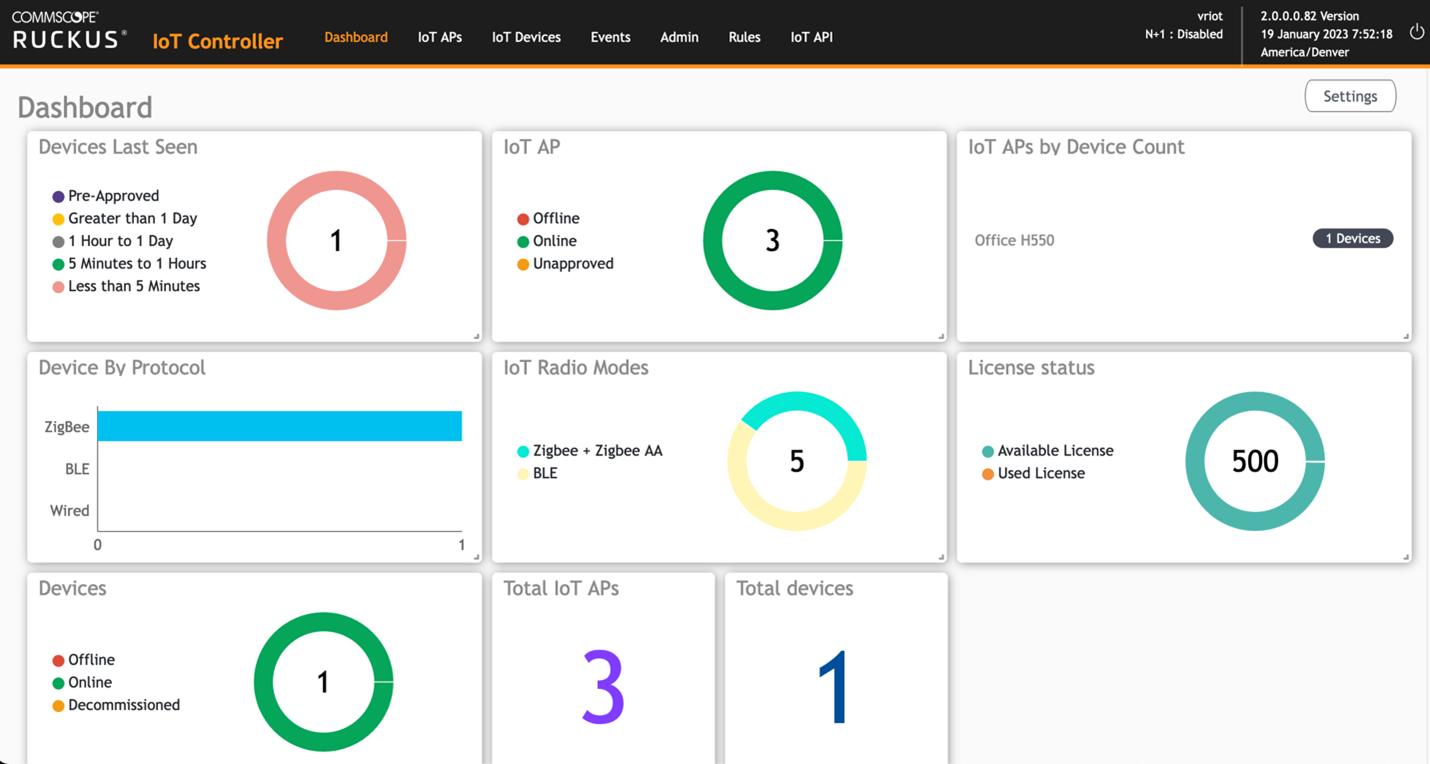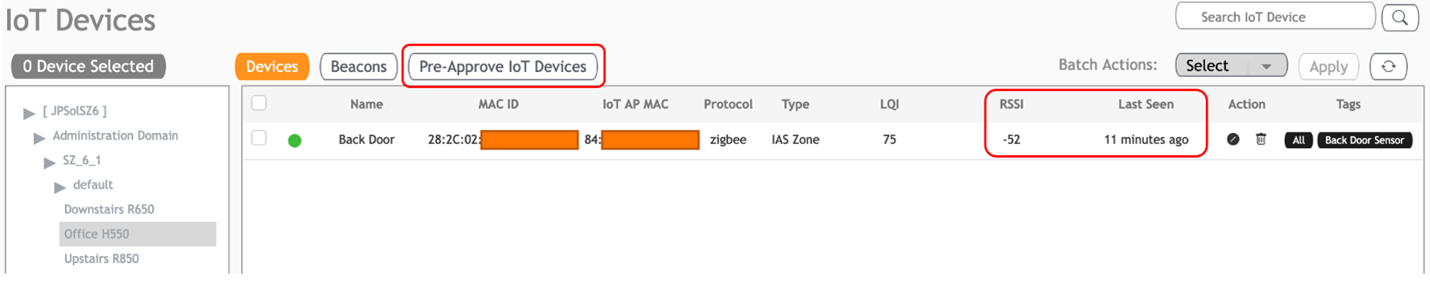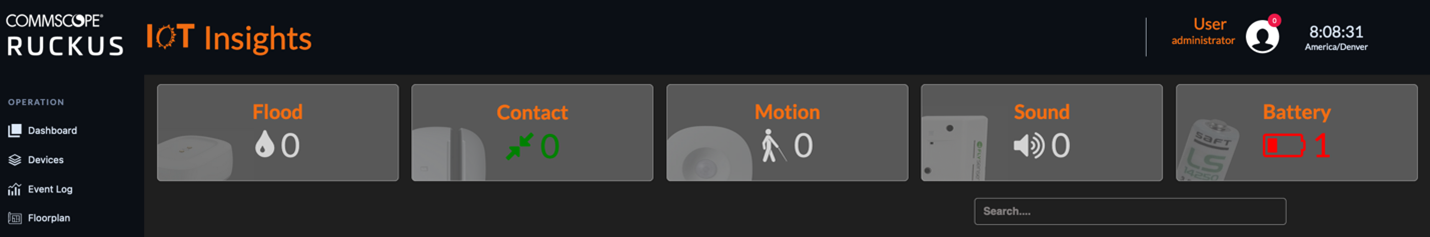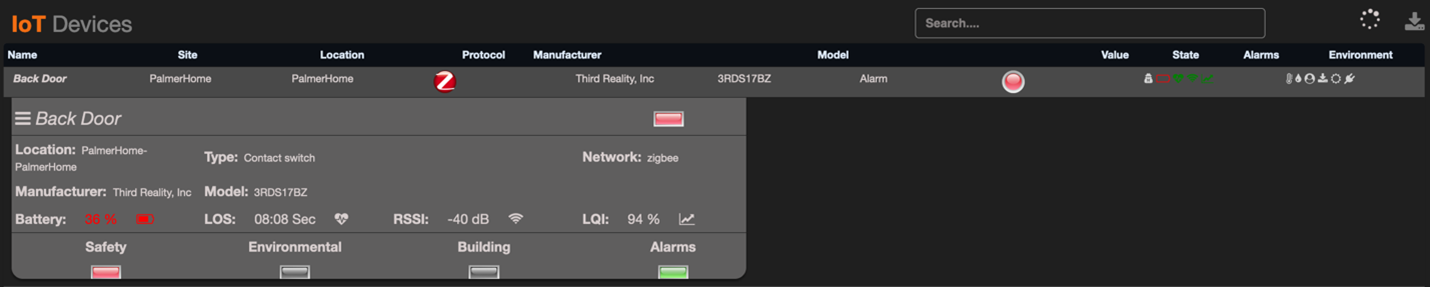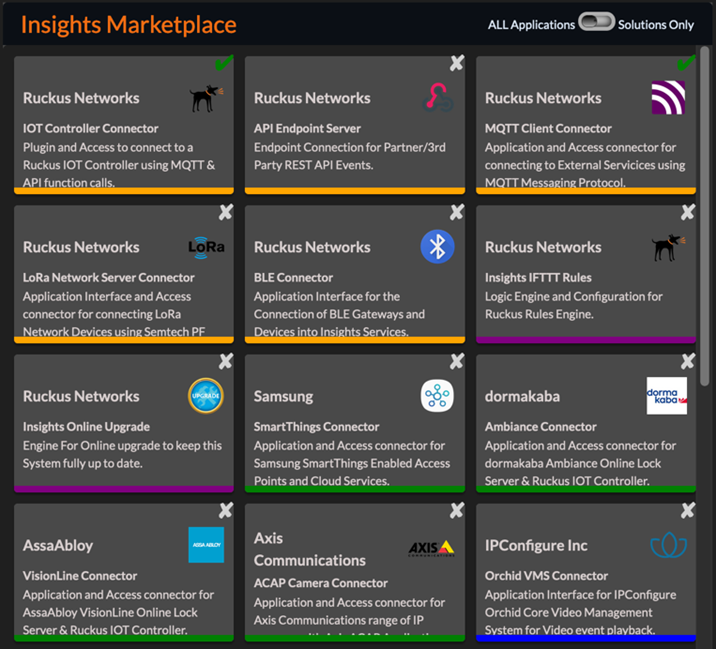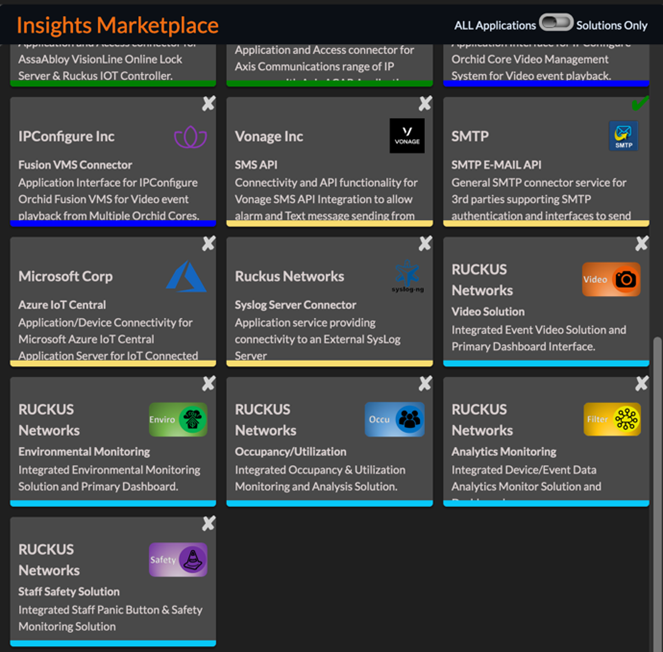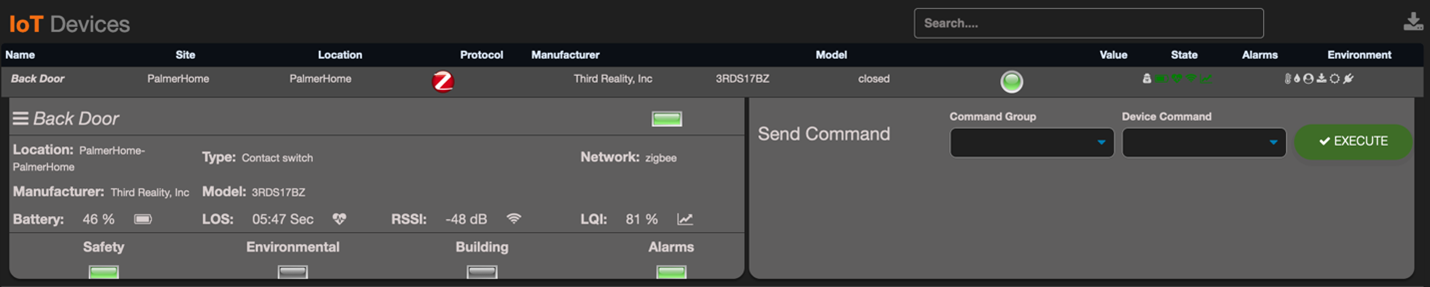Willkommen bei RUCKUS Networks, einem Teil des weltweit führenden Portfolios an Netzwerklösungen von CommScope. Mehr erfahren.
“Hey Voice Assistant, is the back door open?”
I, being a nerd, know the requirement is that at some point in time I must experiment with building a smart home. It’s in the rule book, somewhere near the back. Go and check. My neighbor across the street, a fellow nerd, knows the rules and as such has many smart home components. He can turn off lights, lock the front door, close the garage door, and set the thermostat to his night setting by simply saying “Voice Assistant, good night.” That simple phrase is all he needs to replace all the steps that all the non-nerds do manually each night.
Pretty cool, right?
Following his lead, and with much pestering and questions to my friend, I took the plunge and started to build my smart home. However, I like to start slow when I learn things, so I wanted to start with just monitoring something simple. I chose my back door. A single $20 Zigbee contact sensor later and I was in business. I synched it to a popular consumer hub and sure enough, when the kids opened my back door, there was an announcement played across multiple devices that my back door was indeed open. I had made it.
My back door is a sliding door, and I didn’t install any actuators to open or close the door, so monitoring was as good as it was going to get, and that was fine with me. I was pretty excited about my progress until one day, with the voice announcements playing over and over in my office, I suddenly realized I couldn’t remember what the last announcement was. Did they open the door and forget to close it, or was the last announcement that the door was closed? The dad in me didn’t want to be air conditioning the outside!
“Hey Voice Assistant, is the back door open?”
“Back door sensor isn’t responding. Please check its network connection and power supply.”
Well, I knew that the power supply was ok because it was, at the time, a fresh battery. It’s a Zigbee connection on a consumer hub, how do I check the network connection? I opened the accompanying app, and after a few minutes of clicking around, I found my sensor and it showed as closed. Intrigued, I went to the back door, and it was closed.
So, I opened it.
The voice announcement played. A second or two later my app showed the sensor as open. I waited 10 seconds (standard nerd time-period) and then closed the door. The voice announcement played and the app showed the sensor closed. Obviously, it wasn’t a power source or network connection issue, it was working fine. The status was known in the app but the voice assistant, the thing I needed for the family to use my smart home, was incapable of simply reporting the status or the last time the status changed.
I was sad, so I trekked across the street to my neighbor’s and inquired if he had the capability to request the status of his sensors. Turns out that he didn’t either. It wasn’t something that had occurred to him – being able to see the status of his home. Of course, after I mentioned it, he now wants that capability. In fact, he said he would LOVE to have a screen showing a map of his house with all the statuses of his sensors. Of course, now I want that, too.
Returning to my house with a new mission, I started to think about how to solve this. After a few hours, it occurred to me that I work for RUCKUS Networks, and I have RUCKUS access points (APs) in my house for my Wi-Fi, and these APs have built in IoT radios. What does my company have that could be different than my consumer set up?
As it turns out, A LOT!
A RUCKUS Networks IoT solution involves several different components.
- IoT enabled APs. This consists of either new APs with integrated IoT radios or IoT Ready APs that can use an external IoT radio plugged into the USB port.
- RUCKUS Controller like SmartZone or RUCKUS Cloud.
- RUCKUS IoT Controller.
- RUCKUS IoT Insights Server.
I had the APs, I had the SmartZone controller, I was just missing the last two items. These are virtual servers, and I had a virtual environment waiting on some servers, so I went to the support site and downloaded the installation instructions and the images I needed to spin these up and give them a test drive.
Once I was able to set the IoT Controller IP address in the APs, they started to communicate with the server, and I was able to then see my APs and my sensor on the dashboard.
That’s right, I am using an enterprise grade IoT controller to manage three APs and one ZigBee device but bear with me. This dashboard offers a ton of information that would be useful if my house was really an office building with 100 doors and 500 windows, with an untold number of lights and thermostats, so imagine that I really have 300 APs and 1,000 devices.
One fear enterprises have about IoT is device security, but when combined with the RUCKUS IoT controller, we now have visibility into our devices. I know about my single device, but 1,000 devices or more? That’s a scale I can’t keep up with on my own.
Drilling into the IoT devices, I now have information that a network engineer wants for their devices on the network.
Here I can see all the devices associated to my IoT AP (the H550 in my office) as well as the network connection and when it was last seen. Here we can also see that in order to get my IoT devices on the network, I have to approve them. One of the first steps in securing your network, IoT or standard IP networks, is knowing what is on your network. If someone manages to steal my sensor, I can know that it is offline and dispatch someone to check it. If it has been taken, I can then blacklist that device so it isn’t allowed on my network, sealing a potential back door into my network. Security people can now rejoice!
While network operation with the RUCKUS IoT Controller is all fine and good, I still haven’t solved my problem of finding out if my back door is open or closed, and when the last time it was operated. This is where I turned to IoT Insights.
RUCKUS IoT Insights Dashboard
A companion to the RUCKUS IoT Controller, Insights is where it all started to make sense. If the controller is the engine of this car, Insights is the driver’s cockpit. This is where my IoT network came to life. When I clicked on the devices in the left-hand menu, I was instantly satisfied. This is what I came here to see:
Back Door Sensor Closed
I can tell that the sensor is closed in this image because the “Safety” status is green and the value in the line above shows “closed”, things that I want to know about. If I had a school building with doors and windows that had to be secured each night, I would really want to know stuff like this.
Back Door Sensor Opened
When the door is opened, I see that Safety is no longer green, and the word closed in the line above has been replaced with open. My back door is now open.
To the keen-eyed observer, you might have noticed a couple of things.
- I need to replace the battery in the sensor. With thousands of sensors, this would be a handy thing to be able to check and keep up on.
- The Alarms square is still green, even with the door open and the battery needing to be replaced.
The alarm state isn’t an alarm on the sensor, the alarm state is in case my IoT device can trigger an alarm. What else is interesting is if my back door remains open for more than 5 minutes and I want to know that the kids have decided to air condition the outside for an extended period of time, I can also see that. This value is configurable but if my door remains open for more than 5 minutes, I get a new status.
Back Door open longer than 5 minutes
Green and closed went to amber and open and now to red and alarm, all based on what the kids are doing while I’m tucked away in the office working. While cool for my house, this can be critical for any environment that needs to know what is happening with their building. Is a door propped open at a school that shouldn’t be? Is that back stairwell door propped open when it shouldn’t be? I can now monitor my building.
As far as what my neighbor wants, that map to see his house and the status, Insights has that as well.
The back door at not Jim's House
Eat your heart out neighbor! The map can be set up to scroll through different floors as needed, making for a really cool display in any operations center. The listing of devices on the right shows a list of IoT devices that are either triggered (like a door open) or need attention, like my sensor showing I still need to change the batteries.
When these functions are combined with other features, like linking cameras to sensors to record activities when a sensor is triggered or using Analytics Monitoring to see how long doors are open, as well as the slew of other integrations found in the Insights Marketplace, I was finally able to see an end vision of what IoT in the Enterprise could really look like.
Imagine a warehouse with 100 bay doors and being able to gather analytics like how long a door is open, indicating how long it takes to load or unload a truck. Something as simple as a door sensor and knowing how long it was open could lead to operational efficiency improvement that can change businesses.
For too long, there has been this hand waving in the IoT space about how many IoT radios an Enterprise AP has and plenty of check boxes on RFPs, but I’ve never seen anything that detailed how all of this was supposed to benefit network owners and operators. Now that I have seen the RUCKUS IoT solution in action, I get it. It makes sense.
While I lose the voice announcement from my consumer hub, I’m not sure I miss it. It takes a “long time” to finish playing the announcement, and it was starting to get annoying. In a larger organization, I am positive that I wouldn’t want the voice announcement for every sensor but having a screen that I could watch my building scroll by with current status would be really slick.
After looking at the Insights Marketplace and seeing some of the built-in integrations available there, I might need to expand my smart home using my new RUCKUS IoT solution and even look at getting my own Operations Center screen hung up in my home to upgrade my nerd cred!
Back Door Sensor All Green!
Oh, and just to wrap this up, I changed the batteries in my sensor to alleviate any stress you might be feeling from those red lights earlier. I also managed to discover a new feature in the device window of Insights that I now need to go learn more about. Sending commands from Insights to an IoT device on my network? Yes Please!
I spoke about this adventure on episode #64 of the RUCKCast. To learn more about the RUCKUS IoT Solution you can visit our webpage or contact us to have someone help your organization realize the full potential of what IoT can do for you.